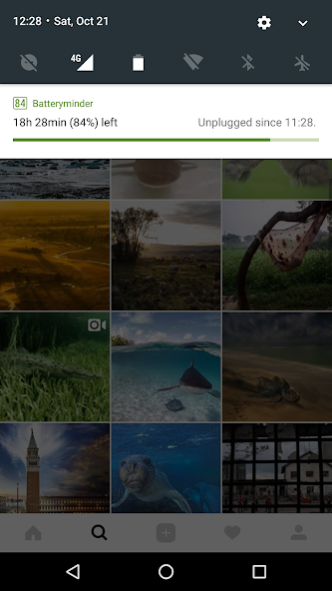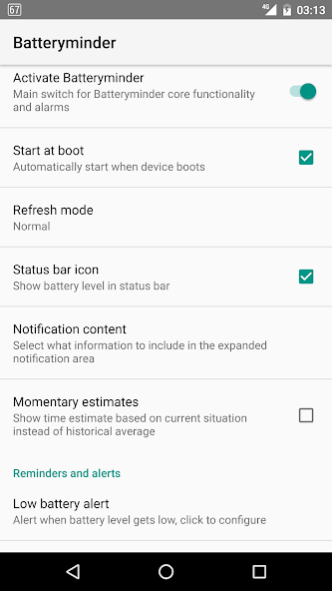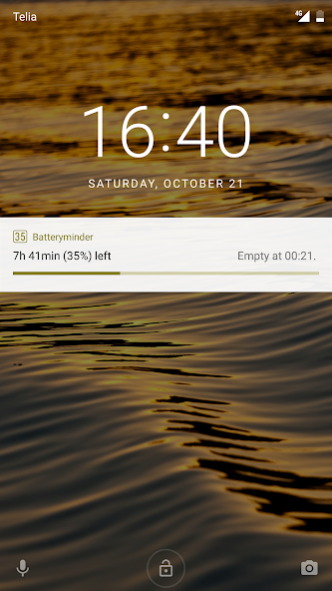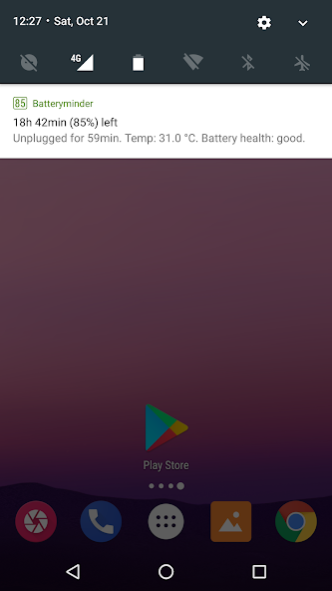Batteryminder 3.1
Free Version
Publisher Description
Batteryminder helps you keeps track of the remaining battery life in your device, to avoid ending up in situations where you run out of power. It does so by making it easier to see a detailed view of your current battery level (at a glance) and adding customizable remaining time estimates, calculaded from historical battery information. You also get the option to add low battery alarms that makes you aware of when the battery level reaches a certain point.
Features:
- Battery level meter with % indicator in status bar
- Minimal power drain
- Adaptive remaining time estimate
- Low/Full battery alerts
- Fully customizable notification content (estimates, charging status, temperatures, health, voltage etc)
Additional notes:
- App 2 SD: some applications are not suited for installation on external storage (SD). This often applies when services, alarms, widgets and auto start functionality is involved. Batteryminder includes lots of the above, which is also the reason why it does not allow for external storage (SD) installation.
- Time estimate accuracy: Batteryminder bases remaining time estimate calculations on battery status reports gathered from the Android system. As a result, time estimates will become much more accurate over time and also less fluctuating. Please be patient for improved accuracy. Please also note that clearing the battery data history will force time estimate calculation to start over from zero, with much lower accuracy.
- Momentary estimates: The momentary/historical average setting toggles between trying to answer one of the following two questions; "How much longer would my device be able to run, given that I keep using it the same way as I am at this very moment?" (momentary) or "If I use my device about the same way as I usually do during a normal day, how much longer would my battery last?" (historical average).
- Battery health: Please note that battery health has nothing to do with the current battery level/charge (%). Battery health tries to say when it's time to replace an old, soon broken, battery.
About Batteryminder
Batteryminder is a free app for Android published in the System Maintenance list of apps, part of System Utilities.
The company that develops Batteryminder is Rollerbush. The latest version released by its developer is 3.1. This app was rated by 1 users of our site and has an average rating of 4.0.
To install Batteryminder on your Android device, just click the green Continue To App button above to start the installation process. The app is listed on our website since 2017-11-02 and was downloaded 44 times. We have already checked if the download link is safe, however for your own protection we recommend that you scan the downloaded app with your antivirus. Your antivirus may detect the Batteryminder as malware as malware if the download link to com.rollerbush.batteryminder is broken.
How to install Batteryminder on your Android device:
- Click on the Continue To App button on our website. This will redirect you to Google Play.
- Once the Batteryminder is shown in the Google Play listing of your Android device, you can start its download and installation. Tap on the Install button located below the search bar and to the right of the app icon.
- A pop-up window with the permissions required by Batteryminder will be shown. Click on Accept to continue the process.
- Batteryminder will be downloaded onto your device, displaying a progress. Once the download completes, the installation will start and you'll get a notification after the installation is finished.